Usability testing is critical for UX design because it provides validation that designs truly meet user needs rather than just assumptions. Testing prototypes and designs early and often with real users exposes issues from navigation problems to confusing interfaces real humans struggle with.
Since fixing problems earlier in the process requires far less resources, usability testing pays off by driving business metrics like conversion rates and revenue. Ultimately, testing is the best way for designers to ensure their solutions create value rather than frustration.
Why Usability Testing is Crucial for UX Design
Usability testing should be an essential element of any user experience design process. Why usability testing is crucial for UX design comes down to ensuring solutions meet real rather than presumed user needs. Without testing, designers risk creating confusing experiences that frustrate users and damage business metrics.
Catch Issues Early By Testing Early
A key reason testing matters stems from when it occurs within design cycles. Evaluating prototypes and websites early when solutions are still flexible exposes crucial flaws UX designers can address:
Pro Tip: When testing early, issues often require small tweaks rather than major reworks later down the line!
For example, early testing may reveal:
- Confusing navigation hierarchies
- Unclear calls-to-action
- Interface elements users don’t notice or understand
If testing happens later, pushing changes live requires updating finalized interfaces and complex backend infrastructure. Early testing means simpler prototypes get refined saving major rebuild efforts after launch.
In essence, early evaluation via usability testing enables iteration – refine and improve to meet needs.
Iteration drives innovation! Usability testing feeds user insights to steer iterations towards excellent experiences.
Align With Real User Behavior vs Assumptions
Unlike other methods, usability testing involves evaluating designs directly with real representative users. This matters because:
“What people actually do with designs reveals truths designers may never have assumed during creation.”
Rather than speculate how interfaces guide users, observations expose realistic behaviors, motivations and pain points.
For example, an e-commerce site redesign may intend for certain product images to capture attention, but test subjects focus elsewhere. Design assumptions fail to match reality.
Executing tasks also uncovers areas users struggle to understand that designers may not predict. User testing provides a reality check for UX teams on how well their solutions work for humans.
POSITIVES FROM PAIN POINTS
Importantly, usability testing also identifies serious issues negatively impacting Conversion rates, user satisfaction, ability to complete tasks, and brand perceptions:
- High bounce rates from confusing navigational hierarchies
- Abandoned purchases when checkout processes befuddle
- Decreased leads when web forms hide required fields
Catching such usability problems early allows for correction before sites, apps or software launch. Testing findings become catalysts for meaningful progress!
Measure Design Success Through Metrics
Usability testing creates data-backed means to track improvements over design iterations. Re-testing after tweaks shows whether:
- Task success rates increase
- Completion times decrease
- Satisfaction scores improve
Such metrics validate whether solutions better address target user goals post-testing.
Additionally, testing prototype benchmarks funnel performance of live sites down the line. Teams access baseline analytics to evaluate launch outcomes.
Editor Note: Usability Drives Lasting Value
Usability testing clearly plays an invaluable role creating excellent, human-centric digital experiences over assumptions. Driving iterations with user insights pushes innovation and measurable progress for UX teams.
Most importantly, ensuring usability via testing means designing lasting value that carries brands, products and services forward based on meeting people’s needs. That crafts happiness beyond transactions, but memories that foster connection. That’s amazing UX!
When to Conduct Usability Testing for Maximum Impact
Conducting usability testing is most effective and efficient during certain key phases over UX design cycles:
Wireframe Validation
Early stage wireframes visualize page layouts, interface elements and task completion flows. Though wireframes lack visual design, they allow rapid prototyping of navigation, IA and interactions.
Usability testing non-visually designed wireframes focuses feedback on information architecture and task completion. Evaluating these structural foundations exposed flaws impossible to assess visually.
Refining wireframes first locks down IA effectively for visual comps later. Smooth user flows arise from sturdy wireframes!
📌 Pro Tip: When testing wireframes, use paper prototypes users can interact with to simulate digital behaviors!
Visual Comp Testing
More refined visual comps or prototypes add the graphic design layer for interfaces and interactive elements. Colors, copy, icons and imagery come into play.
Evaluating these clicks-enabled visuals gauges both aesthetic impressions alongside functionality. Testing uncovers remaining hazy areas for users around navigation or understanding despite visual cues.
Changes still prove lower effort at the comp stage over production designs developers must overhaul. Tighten the nuts before the tires hit the road!
Post-Launch Checkups
While launching sites or apps signal endpoints for design cycles, usability should be continually tested across live products. Periodic checkup tests uncover issues arising from new features or shifting user habits.
For example, an update aimed at simplicity actually increases steps to major tasks. Failing to keep pace with user behavior changes results in clunky experiences.
Post-launch tests also benchmark performance as new industries or competitors emerge. Regular usability checkups ensure sustained delights.
Think air conditioning tune ups on warm days! 🥵😅
Editor’s Note: When mapping testing phases, consider moments generating mass user engagement. Evaluating peak seasonal usage or traffic spikes from campaigns prevents major issues down the line!
Best Practices for Conducting Usability Tests
To extract maximum findings from usability testing, utilize the following methodology best practices:
Recruit Representative Users
Outcomes wholly depend on test subjects matching target demographics and psychographics for solutions. Tech savvy designers miss insights raw users unveil.
Recruit based on behaviors, attributes and goals aligned to solutions:
- Who would use the hotel website daily vs trip planning?
- What ecommerce shopper income allows high purchases?
Seeking niche test groups like “left handed people over 40” seems oddly specific yet uncovers specialized needs.
Cast a wide demographic net catching universal insights alongside niche revelations most designers may overlook!
Outline Realistic User Scenarios & Goals
Pose testing tasks reflecting real world scenarios and define goals based on what an ideal site facilitates:
- Can a user book a trip within 5 minutes on the travel app?
- How easily can a logged in user update payment options?
Adding specific problems for users to solve rather than generic exploration exposes pain points. Quantify successes via task metrics like completion rates not just subjective feedback.
However, also include free form exploration to allow organic interaction discoveries beyond scripted scenarios. Balance both for holistic insights!
Record Quantifiable Metrics
Record measurable observations as users interact to supplement feelings:
- Task success rates – Did user X complete task Y?
- Errors – Steps failed to reach goals
- Completion times – How long for tasks or workflows?
- Satisfaction scores – User ratings of ease and delight
Quantitative data reveals tangible areas for optimization while subjective feedback exposes emotional impact.
Together both GET TO THE HEART of user experience quality way better than assumptions predicted!
Quick Fixes First then Long Term Reworks
Have designers categorize changes exposed into immediate tweaks before bigger picture reworks:
Immediate tweaks
- Button color change
- New copy for clarity
- Added tooltip explanation
Long term reworks
- New navigational hierarchy
- Additional guided tutorials
- More progressive disclosure
This process builds team alignment on priority order changes to boost usability. Capitalize on the fresh momentum created post-testing! 💪
Significant Impact Areas From Usability Testing
While usability testing generates wide ranging insights, pay special attention when findings relate to:
Landing Pages & Homepages
As first impressions, landing and homepage experiences set tones for user trust and willingness to explore further. Usability issues here disproportionately impact willingness to proceed.
For example, unclear value propositions, confusing navigation elements and hard-to-find calls-to-action undermine user progress before it even begins.
Testing landing page layouts, copy and interactive flows to eliminate friction remains vital for conversions and brand perceptions. Nail these initial welcomes!
Checkout & Payment Flows
From online stores to ticket purchases, users expect optimized modern checkout experiences.
However, lengthy multi-page checkouts with unclear selections create major abandonment risks factors designers often underestimate. Testing these monetary transaction flows uncovers serious revenue leakage points.
By improving form input clarity, distilling steps and explaining value exchanges clearer, designers rescue lost conversions through validation testing.Cha-ching! 💰
Account Registration & Login Experiences
While gaining user sign-ups marks progress, burdensome processes deter building loyalty and retention.
For instance, hard to notice tabs, unclear field labels and multi-page flows hamper registering satisfaction. Testing pinpoints where simplicity saves users headaches down the line.
Evaluating login experiences also ensures returning user delight across platforms and devices lacking annoying password resets!
Content-Heavy Pages
Long form writing needs structure through clear headings, spacious line lengths and ample white space for comprehension. Testing reveals where dense walls of text overwhelm users even if topics engage.
Optimizing scannability facilitates actually absorbing details users care about so designer clarity assists reader focus. Everybody wins! 🎉
Usability Testing Delivers True User-Centered Design
While many factors impact UX design processes, usability testing represents the purest path to user-centered solutions.
No assumptions nor opinions override real evidence generated from observing actual humans interacting with wireframes, prototypes and live digital experiences.
Usability testing provides ground truth for removing friction while promoting delight across sites, apps and software. Aligned with business goals, excellent UX generates measurable value beyond dollars alone by putting people first based on their true needs.
People Also Ask about Usability Testing for UX Design
Doesn’t usability testing slow down design cycles?
Valid concern! Yes, recruiting test subjects, conducting evaluation sessions, aggregating results and aligning teams on changes requires upfront effort compared to rapid sketches or wireframes.
However, identifying issues early when tweaking prototypes prevents major rework down the line rebuilding final production interfaces. Time invested early saves exponentially more time later.
Iteratively testing also builds team skills conducting future research for continuous optimization. Smooth flows arise from diligent user-centered processes.
Can’t we rely on analytics data instead of usability testing?
While analytics provide quantitative usage data, they lack rich qualitative insights from observing real time user behaviors, motivations and reactions.
For example, high bounce rates indicate people leave quickly but don’t explain confusing navigation triggered exits better revealed through testing research.
Utilize analytics for outcome data but complement with usability testing for understanding whys behind user actions. Powerful combo!
What if budget or resources limit usability testing capabilities?
Lack of budget or resources should not block basic testing. Even guerilla style tests with a handful of people uncover actionable findings early for quick iteration wins.
Supplement internal team testing with user interviews or feedback surveys. Several imperfect tests still vastly outweigh no direct user insights at all. Move fast without breaking users! 😉
Editor’s Note: When expanding usability testing maturity, advocate forVALUE created like conversion increases not just cost. Show don’t tell with prototyping data why more robust testing pays dividends!
Conclusion & Key Takeaways
Usability testing serves crucial functions improving UX design through validating rather than guessing at meeting user needs and aligning to business goals.
Key takeaways explaining why usability testing remains vital:
- Fixing design issues costs exponentially less when caught early in ideation cycles
- Direct user observations reveal engagement truths contrary to assumptions
- Iterating solutions based on test findings pushes meaningful innovation
- Pinpointing usability roadblocks prevents business metric drops
- Continual testing fosters sustained alignment with user behaviors
From eliminating confusing workflows to optimizing conversion processes, usability testing repeats a virtuous cycle – learn, refine, improve…delight!
Adopting user-centric design requires embracing usability testing to transform insights into lasting value. The effort elevates experiences connecting beyond transactions into cherished memory making!


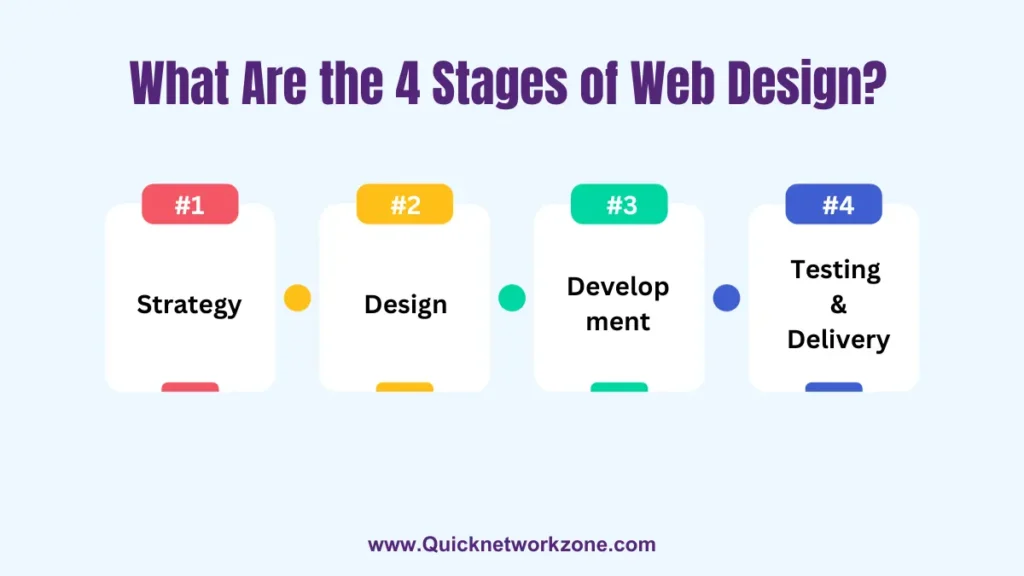

![Responsive Web Design: Best Practices and Considerations [3 Examples Included] Responsive Design: Best Practices and Considerations](https://quicknetworkzone.com/wp-content/uploads/2023/11/2-1024x576.webp)