Color plays a critical role in user interface (UI) design. Using color effectively can enhance usability, increase visual appeal, and communicate branding. But with an infinite palette to choose from, determining the right color scheme can be daunting. That’s where the 60:30:10 color rule comes in.
The 60:30:10 rule provides simple guidance on selecting and balancing colors in UI design. By following this formula, you can create interfaces that look professional, cohesive, and pleasing to users. Let’s dive into the details of this essential design principle.
Got No Time? A Quick Answer for You
The 60:30:10 color rule recommends using three different colors in a 60-30-10 ratio.
- 60% of the interface should be your dominant color. This establishes visual consistency.
- 30% should be the secondary color. This adds accent and contrast.
- 10% is for an accent color to draw attention to important elements.
Following this split creates balanced, harmonious color schemes.
An Overview to the 60:30:10 Color Rule
The 60:30:10 guideline emerged in the world of print design and publishing. It offered a formulaic approach to combining colors on a page or spread.
This principle has now become a best practice for digital interfaces too. Using a dominant color, secondary color, and accent color in a 60:30:10 ratio is an easy way to create organized, aesthetically pleasing color schemes.
Here’s a quick rundown of the 60:30:10 color rule:
- 60% of interface colors should come from your dominant hue. This establishes a sense of visual consistency and unity.
- 30% of colors should be secondary hues. These add contrast and visual interest while supporting the dominant color.
- 10% of colors are accent hues. Accent colors draw attention to interactive elements.
Follow this formula, and you’ll end up with color combinations that look professionally designed. The ratios guide you in emphasizing some colors while using others sparingly to highlight specific points of interaction.
Benefits of the 60:30:10 Color Rule
Using the 60:30:10 principle offers several advantages for UI designers:
- Creates organized designs. Having a systematic approach to color prevents interfaces from looking haphazard or chaotic.
- Promotes visual harmony. Colors work together instead of competing. This leads to interfaces that feel cohesive.
- Establishes hierarchy. Dominant, secondary, and accent colors naturally denote importance and guide user focus.
- Allows for brand expression. Dominant hues can stem from brand colors to maintain consistency.
- Offers flexibility. The formula works for any color scheme, from bold primaries to muted pastels.
Real-World Examples of 60:30:10 UI Design
Many major apps and websites intuitively follow the 60:30:10 rule in their interfaces. Let’s look at a few examples:
- Twitter uses blue as its dominant color, white as its secondary, and red as its accent. The blue establishes brand identity, while white adds balance. Red highlights important actions like notifications.
- Instagram features black and white photos against a white background. Pops of reddish-orange draw attention to icons like the heart for liking photos.
- Apple Mail employs a light gray dominant color for the background and message list. Dark gray text adds contrast. Blue buttons and highlighted text provide visual flair.
These interfaces demonstrate the power of the 60:30:10 formula. Using it doesn’t constrain creativity. You can build diverse, attractive UIs while maintaining visual order.
How to Apply the 60:30:10 Rule in UI Design
Now that you understand the principle, let’s discuss ways to implement it effectively:
1. Select a Dominant Hue
Your first step is choosing a dominant color that will take up 60% of the interface.
Tips for picking a dominant hue:
- Derive it from your brand colors to maintain consistency.
- Consider the emotion you want to evoke in users. Blues and greens tend to be calming, for example.
- Look at competitors for inspiration but don’t copy their schemes directly.
- Test different hues to determine which is most accessible for your audience.
Avoid choosing a dominant color that is dull, unattractive, or difficult to view. It will comprise most of the interface.
2. Choose a Secondary Color
Next, pick a secondary color that contrasts well with your dominant hue. This will occupy 30% of the UI.
Choosing a secondary color:
- Look at color wheel relationships. Complementary or split complementary combinations work well.
- Avoid colors that clash with your dominant hue. Simultaneously avoid colors that are too similar.
- Consider tone and legibility. Dark text on a light background is easiest to read.
- Review accessibility standards to ensure sufficient contrast between colors.
You want your secondary color to add visual interest while supporting overall cohesion.
3. Select an Accent Color
The final 10% of your scheme should be an accent color. This color highlights interactive elements to grab user attention.
Choosing an accent color:
- Opt for a bold, vibrant hue with strong visual contrast.
- Reserve it for key points of interaction: CTAs, notifications, alerts, etc.
- Make sure it harmonizes with the other 90% of colors instead of clashing.
- Only use accent colors sparingly. They lose impact if overused.
Vibrant pinks, oranges, reds, and purples make excellent accent colors. They provide sharp contrast against more neutral backgrounds.
4. Define Usage Guidelines
With your palette of three colors selected, the next step is defining guidelines for using them:
- Where will you employ the dominant color? Backgrounds, headers, borders, etc.
- How will secondary hues appear? Buttons, text, notifications, etc.
- Which elements deserve an accent color? CTAs, warnings, selected items, etc.
- Are certain color combinations off limits? Such as accent text on an accent background.
Document guidelines to ensure consistency across interface screens and web pages.
5. Test and Iterate
The final step is rigorously testing your 60:30:10 palette:
- Examine designs on different devices and screen sizes. Do colors translate accurately?
- Check for issues with contrast and legibility. Are any problem combinations apparent?
- Does the accent color truly draw the eye where intended? Or is it overpowering?
- Ask others to critique your scheme. Identify any issues you may have overlooked.
Be prepared to tweak your palette based on findings. Adjust secondary hues or accent colors that underperform. Rebalance ratios if the dominant color overwhelms. Testing will refine your scheme.
Common Questions and Challenges with 60:30:10 UI Design
Implementing the 60:30:10 rule effectively does require some skill and practice. Here are some common questions and challenges designers face:
Should I follow the ratios strictly?
The 60:30:10 split should be viewed as a guideline rather than an absolute rule. Some flexibility can improve interfaces. For example, increasing accent colors to 15% for a bold design. Just don’t stray too far from the principle.
What about black and white interfaces?
Black, white, and shades of gray still follow the ratios. Treat white or light gray as the dominant hue. Use black as your bold accent shade.
How do I translate the rule for printed materials?
The same 60:30:10 principle applies. But you may need lighter or darker versions of each color to account for ink properties.
Can I incorporate multiple accent colors?
Use restraint with accent hues. One vibrant color will attract attention effectively. But you can incorporate two for very complex interfaces if needed.
How do I handle multimedia content?
Treat imagery, illustrations, icons, graphics, etc. as part of the background color. Aim for 60% dominance with your core interface hues around multimedia.
With some creative thinking, you can overcome common 60:30:10 challenges. The core ratios should remain your guiding metrics.
Tools and Resources for 60:30:10 UI Design
Several handy tools and resources can help implement the 60:30:10 rule:
- Color wheel apps like Adobe Color make choosing complementary hues easy.
- Design inspiration sites such as Dribbble showcase excellent examples of color palettes.
- Accessibility checkers like WebAIM’s Contrast Checker test color contrast.
- Prototype tools like Figma, Framer, and InVision allow quick testing of schemes.
- UI libraries with premade color system components speed up development.
Take advantage of existing tools and sites to simplify applying 60:30:10. But realize no resource substitutes for rigorous testing on your own interface. Only hands-on validation will reveal shortcomings in your color choices.
Some additional tips and resources include:
- Use an eyedropper tool to sample colors accurately from your own designs.
- Browser extensions like ColorZilla can identify the RGB or hex values of any color on a webpage.
- Online calculators will split complements and triads on a color wheel for you.
- Keep current accessibility guidelines handy. Refer back often during testing.
- Set up style guides documenting your final scheme as a handy reference.
With a vast array of tools now available, creating a polished 60:30:10 design is easier than ever. But never let resources replace your own intuition and critical eye during the development process.
Wrapping Up the 60:30:10 Color Rule
The 60-30-10 guideline provides a proven, systematic approach to combining UI colors. By sticking close to the prescribed ratios, you can develop balanced, cohesive designs.
To recap the key points:
- Use your dominant color for 60% of the interface. This establishes consistency.
- Add secondary hues for 30% of the scheme. They provide contrast and support the main color.
- Accent colors should account for 10%. Use them to highlight interactive elements.
Follow these percentages as you select hues. Then rigorously test schemes and polish them. Employ available tools but trust your own judgement too.
Adhering to the 60:30:10 rule takes the guesswork out of color coordination. Apps and sites will look polished, accessible, and purposefully designed. With the foundations in place, you can then tweak and customize further.
So rely on this handy principle to make expert color choices on your next UI project. And watch as the perfect palette comes together, in a proportionally pleasing way.
People Also Ask About the 60:30:10 Color Rule
How do you create a 60-30-10 color palette?
- Choose a dominant hue for 60% of the interface. Derive it from your brand colors or select for emotion.
- Pick a secondary color that contrasts well but also complements the dominant choice.
- Select a bright, vibrant accent shade for interactive elements.
- Define guidelines for where and how much each color appears.
- Rigorously test the combination across contexts and devices.
What are some examples of 60-30-10 color schemes?
Some website examples include:
- Facebook: Blue dominant, white secondary, red accent
- Spotify: Black dominant, green secondary, yellow accent
- YouTube: White dominant, red secondary, black accent
Some app examples:
- Instagram: White dominant, black secondary, reddish-orange accent
- Slack: Purple dominant, gray secondary, green accent
- Android: Green dominant, black secondary, red and yellow accents
Can you use more than 3 colors with the 60-30-10 rule?
It’s best to strictly follow the three colors in prescribed ratios when starting out. This maintains simplicity and harmony. Once mastered, you can incorporate additional secondary hues in small amounts. But limit accents to one vibrant shade for strongest effect.
What if my brand only uses two colors?
If your brand palette is limited, choose a neutral shade like white or black to serve as the third color. For example, gray and yellow brand colors could use white as the dominant neutral background. A touch of black would accent key points.
How do I know if my colors have enough contrast?
Use an accessibility checker to validate the contrast between text and background colors. The WCAG recommends 4.5:1 contrast for normal text and 7:1 for large text (over 18 point). Adjust secondary shades if contrast is insufficient with your dominant color.
What about conveying meaning with different colors?
The 60:30:10 foundation ensures harmonious schemes. You can then assign additional meaning to colors if desired. For example, red accents for errors, green for success, orange for warnings, etc. Just maintain consistency.
Conclusion: A Harmonious Foundational Approach
The 60:30:10 color rule offers the benefits of a simple, formulaic approach for UI color selection. By sticking close to prescribed ratios, designers can ensure interfaces look polished, accessible, and purposefully designed.
This takes the guesswork out of balancing and coordinating colors for harmony and usability. Sites and apps appear professional when the 60:30:10 guideline is followed.
Of course, testing is still needed to refine palettes and check contrast levels. But the principle provides an excellent starting framework. It can be customized and expanded upon while maintaining structured foundations.
Many designers adopt 60:30:10 as an automatic first step in their process. The dominant-secondary-accent approach produces cohesive results. And it frees designers to focus less on color coordination and more on innovative interfaces.
So whether you’re a novice or seasoned pro, the 60:30:10 color rule deserves a prominent place in your toolkit. Use this simple formula to ensure your next UI project looks as good as it functions.


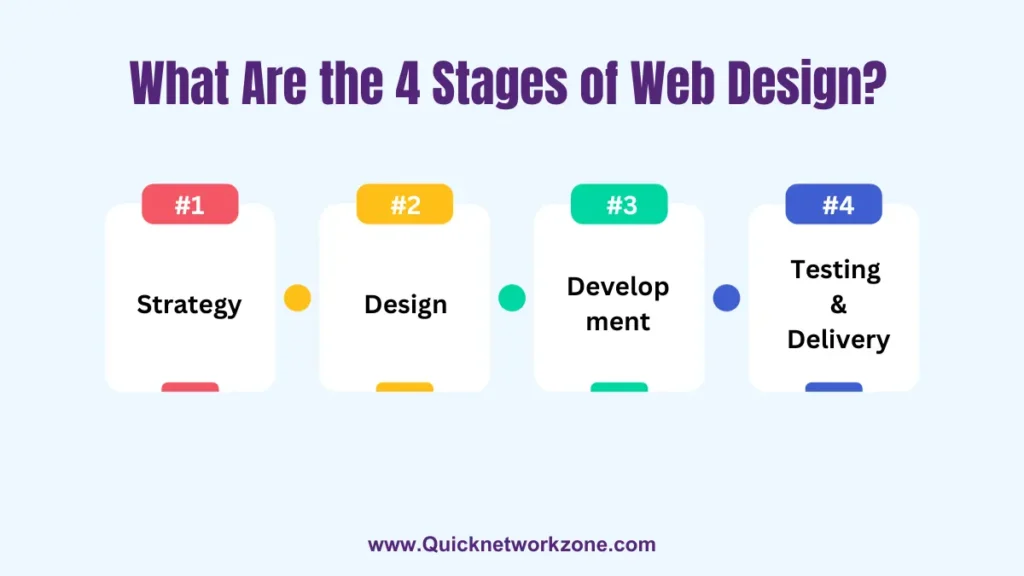

![Responsive Web Design: Best Practices and Considerations [3 Examples Included] Responsive Design: Best Practices and Considerations](https://quicknetworkzone.com/wp-content/uploads/2023/11/2-1024x576.webp)