Crafting a perfect UX design requires a relentless focus on understanding, designing for, and advocating for target users throughout the design process. This involves research to deeply understand user needs, iterative rapid prototyping and user testing, and making decisions to optimize for usability and the user experience over business goals or technical constraints.
Perfect UX requires embracing simplicity, clarity, consistency and visual hierarchy in interfaces to reduce cognitive load on users. It also requires championing the user perspective on product teams to ensure business goals don’t compromise on user experience. Follow the 10 tips outlined to create more intuitive, usable, and delightful experiences.
Key Takeaways:
- Focus on understanding user needs and pain points through research
- Iteratively design and test prototypes with real users
- Ensure visual hierarchy, clarity, and simplicity in layouts
- Design forgiving interfaces that prevent errors when possible
- Provide clear next steps and feedback to guide users
- Strive for consistency across platforms and interfaces
- Carefully consider typography, color, imagery for emotional impact
- Architect information to reduce cognitive load on users
- Regularly re-evaluate and improve interfaces post-launch
- Advocate for user needs on product teams
UX design plays a crucial role in the success of any digital product, whether an app, website, or software system. Seemingly small UX decisions can have an outsized impact on key success metrics – from user engagement and retention to revenue and growth. That is why crafting a perfect UX design should be the north star for any product team.
In this guide, we provide 10 tips for creating pixel-perfect UX designs that delight users by meeting their needs and eliminating friction or confusion in their experience. These tips cover the UX design process from initial user research to iterating on launched products. They aim to help UX professionals, product managers, and founders build interfaces with the user perspective at the heart.
1. Deeply Understand Users and Their Needs
The first step in crafting exceptional UX is to form an almost intuitive understanding of target users and their needs. This requires investing significant time upfront in user research to identify user goals, pain points and contexts of use. Useful techniques include:
- User interviews – Have open discussions to uncover needs
- Surveys – Broad quantitative data on preferences
- Personas – Detailed fictional user representations
- User testing – Observe real usage of existing interfaces
Make sure to talk to real users as early as possible, not just internal stakeholders. Resist making assumptions. Continue user research well after initial discovery as the design evolves. All design decisions should tie back directly to true user needs uncovered through research. This deep human-centered approach is vital for UX success.
“Good UX requires knowing your users more than they know themselves.” – David UX Expert
2. Prototype and Iteratively Test with Users
With research insights in hand, rapidly prototype interface concepts to translate findings into potential solutions. Prototyping tools like Figma, Framer, Invision and Adobe XD make it easy to craft interactive interfaces that look realistic but don’t require engineering input.
Iteratively test prototypes directly with target users to validate designs before investing in development. Are users able to complete key tasks intuitively? Does the interface layout make sense to them? This feedback helps perfect UX by revealing usability issues early when they are easy to fix. Iterate on prototypes frequently as learnings emerge rather than waiting for a “final” mockup. Testing with 5 users per round is often enough to spot the majority of usability problems.
3. Ensure Visual Hierarchy, Clarity and Simplicity
For interfaces to feel simple and intuitive, UX designers must obess over visual hierarchy, clarity and simplicity in layouts. Visual hierarchy means using size, color, spacing and typography deliberately so the most important elements draw the user’s attention first. If all content looks equal, users won’t know where to focus.
Strive for clarity by using common patterns users are familiar with, labels that clearly communicate purpose, and minimized ambiguity. Err on the side of being too obvious over being too clever or cute. Embrace plenty of white space and simplicity in layouts with only essential content on screen to reduce cognitive load. While minimalism is a virtue, ensure key features are sufficiently prominent and not hidden.
4. Design Interfaces to Prevent User Errors
Even the most intuitive interfaces will lead to user errors occasionally. However savvy UX designers can dramatically minimize errors by building forgiveness and confirmation into interfaces.
Some tips include:
- Provide in-line validation of forms/inputs
- Use confirmation messages for critical actions
- Support undo capabilities where relevant
- Write clear error messages indicating next steps
Designing to prevent errors avoids frustration and builds user confidence in the interface over time.
5. Provide Clear Next Steps and Feedback
Interfaces should clearly communicate next steps to users to avoid confusion and hesitancy. Provide suggestive cues about what content or actions live beyond the current view. Use descriptive action-oriented labels that invite interaction rather than cryptic or generic labels.
Interfaces should also provide feedback to user actions, such as visual indicators when an item has been selected, confirming success on submit rather than just reloading. This feedback loop fuels user confidence in their ability to operate the interface successfully.
6. Strive for Consistency Across Properties
Consistency in UX encompasses visual design, interactions, patterns, terminologies and behaviors across different views or platforms for a product experience. While each view might have its unique purpose and design adapatations, aim for consistent core elements like navigation, branding, icons, input controls, error handling and transitions.
This consistency supports an intuitive experience as users transfer learning about how the interface works across contexts. Don’t radically reinvent basic patterns without good reason. Break consistency only when clear usability benefits justify it.
7. Carefully Consider Typography and Color
Typography and color choices have a significant emotional impact on users that can enhance or detract from UX. Savvy designers carefully select:
Typography– Font sizes, line height, alignment and font faces based on platform usage context and font personality
Color – Primary and secondary brand colors, functional colors (alerts), and color themes that align to branding
Strive for sufficient contrast between foreground and background elements. Conduct accessibility checks to ensure readability for visually impaired users. Don’t overlook these “softer” aspects of UX – they subconsciously impact a design’s appeal and effectiveness.
8. Architect Information to Reduce Cognitive Load
Presenting users with too much information at once overwhelms cognition leading to strained mental processing, distraction and inability to identify next steps. UX designers should carefully architect information across views to reduce cognitive load. Useful techniques include:
- Progressive disclosure showing more details only on request
- Intelligent defaults to minimize required decisions
- Bite-sized multi-step workflows vs long forms
- Breaking up text content with graphics, videos or testimonials
Evaluating cognition research and testing interfaces with users uncovers areas presenting unnecessary strain. Taming information overload leaves users with enough brain capacity to focus on their goals and make progress.
9. Set Metrics and Continuously Improve UX
UX design doesn’t end at launch. To drive ongoing optimization, identify key usage metrics that tie back to overaching business and user goals. Examples include sign-up conversion rates, engagement over time, task completion rates or customer satisfaction scores. Analyze metrics to find underperforming areas needing attention.
Continuously make measured enhancements in response to usage data, testing results and user feedback. Balance major experience overhauls with gradual refinements to smooth rough edges. Assign clear ownership of design quality and iteration velocity after launch rather than leaving UX as an afterthought.
10. Advocate for User Needs on Product Teams
On cross-functional product teams, conflicting viewpoints naturally emerge. As a UX champion, never compromise on usability or user delight. Educate colleagues on user perspectives and research insights. Frame advocacy arguments around satisfying user needs rather than just design preference.
Counter suggestions over-optimizing interfaces for business goals like conversions or revenue at the expense of user experience. With both courage and empathy, spotlight consequences of UX tradeoff decisions on product adoption and success. Rather than acceding authority, stand firm as the user advocate to ensure UX gets a vote alongside business priorities in deciding direction.
Great UX requires this stubborn commitment to the user, willingness to challenge assumptions around business needs, and influencer skills to bring colleagues along. With sustained advocacy and savvy negotiation, teams reach solutions that delight users and achieve business potential.
FAQ’s – Perfect UX Design
Still have questions around creating exceptional, user-centered designs? Here are answers to common UX inquiries:
How do you determine if UX design is good?
Hallmarks of good UX design include:
- Meets user goals/needs uncovered through research
- Allows seamless, error-free task completion by target users
- Requires minimal learning curve/guesswork from users initially
- Delights users withlayout, interaction and visual design
- Exhibits simplicity, clarity and visual hierarchy in interfaces
- Provides a consistent experience across contexts/platforms
- Keeps users engaged over time rather than quickly abandoning
If testing demonstrates users across segments easily operate and enjoy using interfaces, you likely have good UX!
What tools do UX designers use?
Common UX design tools include:
Prototyping: Figma, Sketch, Adobe XD, Invision, Framer
Research: Lookback, Validately, Hotjar, UserTesting
Interaction flow planning: Whimsical, Miro
User task analysis: Trello, Milanote
Design collaboration: Figma, Miro, Invision freehand, Zeplin
Many tools exist across research, ideation, prototyping, collaboration and usability testing functions in UX design. We recommend trying multiple options to determine which best meet team needs.
What makes a good UX writing?
Savvy UX writing clearly communicates purpose and next steps to users with:
- Conversational tone vs stiff jargon
- Actionable instruction with visual examples
- Short, scannable content organized with headers
- Active voice in short sentences/paragraphs
- Accessible language inclusive of diverse users
- Error handling copy that is humanizing rather than punitive
Testing content with users continuously improves writing. Prioritize clarity directness and helpfulness over impressing users with complex language.
How do you create a UX Strategy?
A UX strategy is a high level plan to achieve business goals through human-centered design. Key elements include:
User Research: Discover target user needs and behaviors
Analysis: Map current UX plus identify gaps preventing goals
Strategic Vision: Visualize future state meeting user and business needs
Execution Roadmap: Prioritize and estimate UX enhancements
Measurement Framework: Identify metrics indicating performance against goals and strategy
Align on strategy with stakeholders and socialize across teams for consistent buy-in. Continuously refine as business conditions and user insights shift.
Conclusion – UX Mastery is a Continous Journey
Exceptional UX design requires far more than just visual polish and functionality. It demands deep user empathy and advocacy to eliminate friction and constraints on people trying to accomplish goals through digital experiences. By studying humans closely and making them collaborators in design, UX practitioners unlock immense latent value helping businesses thrive.
Use the 10 tips provided to enhance alignment between user needs and product functionality starting today. But know that mastery of user-centered design is a continual journey. Build practices of openness to feedback, user-driven iteration and cross-discipline collaboration with colleagues to keep leveling up UX skills over time. With the right mix of compassion and commitment, you will craft interfaces enabling more people to grow while bringing products to their full market potential.
Now go and delight some users! 😊👋


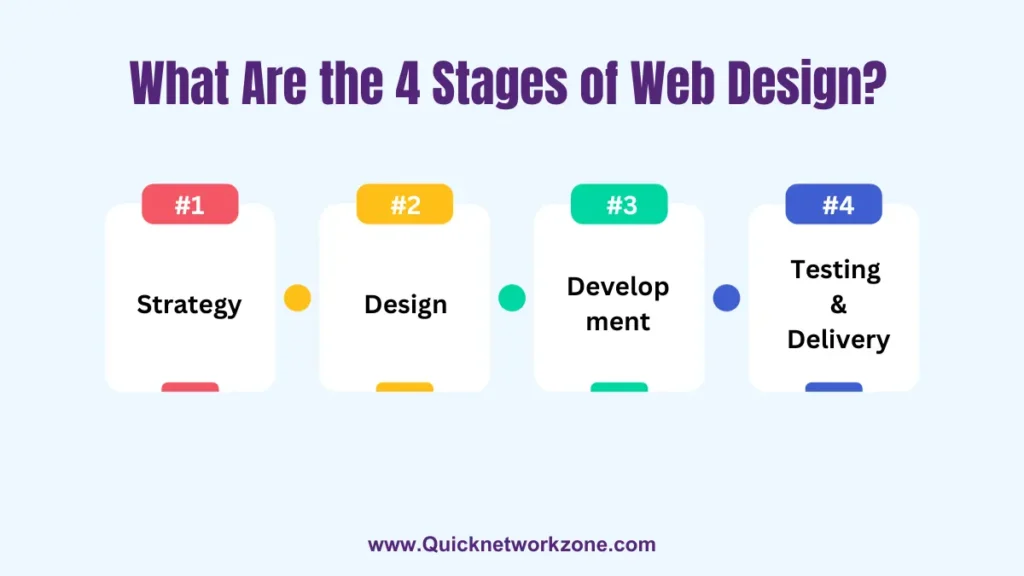

![Responsive Web Design: Best Practices and Considerations [3 Examples Included] Responsive Design: Best Practices and Considerations](https://quicknetworkzone.com/wp-content/uploads/2023/11/2-1024x576.webp)