A website brief captures all the information required for an agency or developer to understand a client’s website goals and needs in order to quote and plan the project accurately. Key elements include an overview of the business/organization, goals and target audiences for the new site, content strategy, site map documenting all needed pages, preferred visual design, required technical capabilities and features, SEO and marketing requirements, governance plans post-launch, risk or limitation factors, and how success will be measured. Following sample brief templates can help clients provide the right level of detail. Investing time upfront in planning and documentation pays off tremendously in more accurate and successful website projects.
Key Takeaways:
- A website brief helps align client and developer expectations by documenting project goals, key pages, content requirements, design preferences, technical specifications, and other details.
- Elements of an effective brief include background on the client, target audiences, competitive analysis, content strategy, site maps, visual preferences, technical capabilities, SEO requirements, governance, risks, and success metrics.
- Sample briefs provide examples to guide clients on how much detail to include for developers. However, each project’s needs differ.
- Writing a thoughtful website brief upfront saves significant time and confusion later by enabling the agency or development team to provide an accurate quote, development timeline, and project plan.
How to Write a Website Brief with Clear Goals and Requirements
Writing a detailed brief is a crucial first step for clients seeking custom website design and development services. The website brief sets clear expectations between both parties on what the project aims to achieve and the scope of work required. Yet many clients either avoid this stage or fail to provide sufficient detail, resulting in mismatched expectations and confusion down the road.
Crafting a thoughtful web design brief upfront enables agencies and web developers to provide accurate project quotes, timelines, and plans. When core details are unclear or missing, vendors have to make a lot of assumptions, often incorrectly. This leads to unnecessary back-and-forth later on as additional needs emerge or decisions get reversed. 🙃
Ideally, a website brief tells an agency or developer everything they need to know before starting in order to quote and plan the project with confidence. This allows them to build budgets, resource allocation plans, content strategies, technical recommendations, governance models, and success metrics tailored specifically to your business goals and constraints.
A website brief succinctly communicates vital information about your website project to ensure everyone is on the same page. It captures the what, why and how behind the planned site.
But what exactly should you include in a brief? What tone and level of detail are best?
Let’s get started!
Key Elements to Include in a Website Brief
When writing a brief, focus on conveying these details:
Project Goals and Target Audience
Explain why you want to create a website and who it’s for. Share key information about your target customer demographics and what motivated this initiative, like boosting online sales, generating more leads or promoting a new product. Outline the outcomes you hope to achieve.
Key Messages and Site Content
Detail the information and messages visitors will find on your site. Compile a list of all pages needed along with descriptions of the content, images and media you plan to feature. Share brand messaging and themes you wish to bring to life. Provide existing copy or content sources if available.
Functionality and Features
Document must-have features and site capabilities. These range from contact forms and subscription options to interactive elements and complex user dashboards. Prioritize features into needs vs. nice-to-haves.
Design Preferences
Share visual inspirations and design aesthetics. Collect design examples that match the look and feel you envision for branding, layouts, color schemes, typography, iconography and imagery. Identify preferences and non-negotiables.
Technical Considerations
Provide technical requirements and parameters. Share details on compatible browsers/devices, hosting environments, security needs, integrations with existing systems and performance benchmarks. Provide analytics program specifics.
Success Metrics
Define project KPIs. What key metrics will determine success, like site traffic, lead form submissions, time on site, page views, ecommerce conversion rates? Share analytics data from current site if applicable.
Timeline and Budget
Set expectations on schedule and cost. Provide target launch dates or project milestones. Define budget ranges or constraints that influence work estimates. Disclose approval processes and availability for reviews.
Pro Tip: Don’t let compiling all this info become overwhelming. Start by organizing everything you know, then fill in gaps later. Revising briefs as details emerge is common.
How to Write a Website Brief: Templates and Examples
Now that you know what to cover in a website brief, how do you put it together?
Follow these steps for creating a polished, informative brief your team can use to guide development.
Step 1: Introduce Your Organization and Project Goals
Start by introducing your company and current website situation. Give an overview of products/services offered, along with history and achievements. Provide context around goals for the new website and target customer profiles.
Be specific on outcomes you want to achieve, like increasing inbound leads by 30%. Tie goals to metrics to track success once the site is live.
Addressing this upfront orients teams to the site vision and aligns work efforts right away.
Example
Our goal with this website redesign project is to refresh our aging site to better engage today’s mobile pet owners, increase ecommerce conversions by 20% and grow monthly site traffic to 10k visitors.
Step 2: Describe Content and Structure
Next, provide an overview of key pages and content areas planned. Document how information should be structured and organized on the new website.
List all known pages and sections, plus summaries of main messaging per page. Don’t worry about having full written copy now. Focus on mapping out how visitors will navigate and consume content.
Consider information architecture, usability principles and visitor journeys to shape effective, intuitive experiences.
Example
About Us – Company history and achievements, team bios, company values and mission statement, photo gallery, contact details.
Products – Category listing page showing pet supplies divided into Subcategories of food, toys and accessories with product filters available. Individual product pages to have pricing, images, descriptions and reviews.
Blog – Pet care tips and advice articles displayed chronologically, share buttons to promote socially.
FAQs – Answers site questions on shipping, returns, subscriptions and general company info.
Get alignment on major site sections before briefing on features and functionality. This establishes shared understanding early, keeping teams laser focused on must-haves.
Editor Note: Don’t stress over composing elaborate copy now if still drafting early strategic plans. Briefs often develop gradually through iterative review cycles.
Step 3: Define Features and Functionality
With content structure decided, shift focus to specifying tools, applications and features you require on the site. Provide wishlists of all dynamic elements desired.
Prioritize must-have features versus nice-to-have extras. Also indicate functionality from the current site to retain on the new version.
Give ample technical details where possible. Explain conditional behaviors, integrations needed to support features and metrics used to gauge success.
Example
-Product customization tool – Allows choosing colors and text for engraving
-Live chat support – Integration with Zendesk, offline form collection
-Subscription portal – Manage monthly delivers and billing details
-SEO optimized – Target 10 keywords [list]
-ADA compliant to WCAG 2.1 level AA standards
Medium Priority
-Appointment scheduler – Customers book grooming sessions
-Smart recommendations – Display suggested products based on prior purchases
-Social media feed integration – Instagram shop #hashtags shown onsite
Low Priority
-Visual product builder – Custom collages with pet images
-Pet profile dashboard – Store preferences and history
Tag less critical features as low priority or phase 2. This steers focus toward launching with a viable minimum viable product (MVP) first.
Step 4: Identify Design Preferences
With functionality defined, provide guidance on preferred aesthetics and visual styles.
Share specific examples of color schemes, layouts, fonts, icon styles and image types you like. Pinterest boards or other websites can supply inspiration during initial brand visioning stages.
Be as descriptive as possible on the look and feel you have in mind. Separate must-have design elements from nice-to-have embellishments so the core visual framework takes shape before extras get built.
Example
-Color palette – Earth tones like sandy brown, forest green, cream
-Fonts – Rounded san serif for headlines, standard serif body copy
-Images – Lifestyle photography showing smiling owners with pets outdoors
-Layout – Simple minimalist structure with white space, flat icons
Must Have Elements
-Pet theme illustrations on homepage
-Responsive mobile friendly navigation
Nice to Have Extras
-Custom illustrated backgrounds
-Animated elements on scrolling
Providing visual style references gives designers direction to explore concepts aligned with ideals in mind. Discuss design comps in detail during later development cycles once core pages take shape.
Pro Tip: Set time for both design discussions to manage scoping. Complex animated features often fall outside minimum budget ranges unless planned for.
Step 5: Review Timelines, Budget and Success Metrics
Each project phase — planning, design, development and launch — takes time and coordinated efforts across teams. Provide an overview of expected time investments, costs and key performance indicators to keep work on track.
Share target launch dates or milestones. Disclose budget ranges and constraints influencers as this steers work estimates.
Define success metrics and results expected post launch e.g. site traffic, lead conversions, page views. If launching a full redesign, compare analytics from current site.
Example
Budget: $35k – $50k (excluding monthly hosting fees)
Success Metrics: Increase monthly site visits to 15k -Boost ecommerce conversion rates by 25% -Achieve 4.5 star customer satisfaction rating
Integrations: Google Analytics, MailChimp, Shopify
Having shared visibility into schedules and planning reduces risk of mismatched expectations. Keep timelines realistic for project scope by outlining key phases only vs. granular task checklists.
Revisit this section once discovery conversations help form solution shaping decisions that influence work estimates.
Editor Note: Teams can only create concepts aligned with predetermined boundaries they know exist around resources like time, budget and skill sets available.
Sample Website Briefs
Let’s look at 3 website brief examples with different approaches. Analyze these samples to find inspiration suiting your project needs.
Sample Brief #1: Creative Agency Redesign
Industry: Marketing Services
Goal: Website redesign to reflect new brand and services
Introduction
Biz Studios is a 10-person creative and digital marketing agency based in Austin, TX undergoing a brand pivot to offer expanded services. As part of this new strategic focus, we are redesigning our outdated website at www.bizstudios.com built in 2014. Goal is improving visuals and content to better communicate our refreshed identity, unique value proposition and enhanced service capabilities to both prospective and current clients.
Target Audiences
- Prospective Customers – Primarily service based small businesses with 10-50 employees and up to $5M in revenues, distributed across U.S. geographies.
- Current Customers – Mix of Tech startups and brick and mortar retail brands locally within Austin area.
- Industry Connections – Digital marketing peers at other agencies along with influencers.
Content Summary
Redesigned site will retain some existing content while featuring updated messaging around core competencies, revised client case study examples and refreshed team member bios.
New content to include: -Expanded services pages highlighting web design & development, marketing automation configuration, dedicated PPC campaign management and monthly social media subscription packages -Project approach explaining our discovery, UX design, build and launch phases
- Beefed up company credentials summarizing awards, testimonials, client retention rates
Functionality
Priority elements:
- Contact form tied to CRM system
- Document file downloads for sales collateral
- Grid layout for showcasing employee headshots
Second level wants:
- Project filter tool for customizable case study views
- Live chat support plugin
Design Direction
We gravitate toward bright colors with geometric patters or abstract shapes. Prefer modern, tech forward stylings with clean lines over conservative corporate themes. Lively photography representing our energetic, innovative team spirit.
Timeline and Budget
- Project Planning: June 2022
- Mockup Review: July 2022
- Development: Aug – Oct 2022
- Launch: November 2022
Budget: $18,000 – $28,000
Success Measured by:
- Lead form sign ups increasing 25%
- Client consultation requests up 10% post launch
This sample outlines key details in a scannable format for quick review. Using an introduction to restate goals and target audience keeps focus tied directly to strategic priorities. Follow up content plans come together once foundational framework is locked down.
Sample Brief #2: Pet Care Ecommerce Site
Industry: Retail Ecommerce Goal: Launch online store
Overview
I am a pet nutritionist launching an ecommerce shop selling healthy homemade dog food recipes and supplements to urban pet owners concerned about quality. Unique value proposition is my expertise developing science backed formulations optimized for dog digestive health. Want to share my knowledge and products through an approachable site.
Target Customer
First time pet owners aged 28-38 living in urban apartments without yards. Many rescue adopted dogs with sensitive digestion in need of gentle nutrition. 65% have college degrees or higher with median income of ~$75k.
Website Content
Homepage: My credentials & mission statement, best selling items, blog preview Shop: Product categories of meal recipes, supplements, treats. Tags for dietary needs like grain free, lean protein
About: My pet nutrition background, certifications, FAQs on ingredient benefits
Blog: Pet health advice articles on diet, exercise, safe treats
Copy Tone: Casual, inclusive, nourishing
Core Features
- Ecommerce shopping cart & checkout
- Subscription delivery options + account portal
- Ingredient filters to find recipes by protein/veg
- Mobile responsive design
Design Inspiration
Clean layout with breathing room, smiling lifestyle photos, natural food images. Trust cues like reviews and certifications. Sans serif fonts, white space, pops of bright accent colors.
Launch Goals
Date: September 2023
Budget: $15k – $25k Goal Metrics:
- First month sales >$5000 revenue
- Email list signups > 200 subscribers
- Fb followers > 1500
This example has a niche focus geared toward ecommerce. It calls out unique value propositions to differentiate this shop from major pet goods sites through deep category expertise. Target metrics benchmark performance specific to the small scale nature planned.
Sample Brief #3: Digital Product Launch
Industry: Saas Software
Goal: Launch new software platform
Company Intro
Founded in 2021, Creative Cloud offers a suite of digital planning tools for marketing and creative teams. Product line helps coordinate campaign ideation, asset design and launch readiness workflows.
Product Summary
We are launching MarketerHub – an agile work management platform and digital asset library integrated together to align teams, resources and brand content in one place for effortless execution.
This solves pain points of fragmented systems, confusing file directories and lack of visibility across stakeholders that lead to campaign delays.
MarketerHub provides intuitive task management, customizable workflows and a style guide-connected digital asset repository improving team alignment on deliverables.
Early customers include mid-market B2B firms, agencies and in-house product marketing teams in tech.
Website Goals
Explain MarketerHub key use cases and benefits through positioning content. Enable easy visitor evaluation driving trial signups. Collect visitor data profiling target customer firms.
Pages Outline
Home: One paragraph product overview video, benefit-focused value prop messaging, Email capture CTA Product: Capability overview, Feature detail sections, Buy CTA Customers: Case studies from early users highlighting specific ways platform creates efficiencies Pricing: Compare plans detailing inclusions, free trial signup
Enhancements
- Product demo video
- Customer avatar illustrations
- Benefit-focused copywriting
Design Concepts
Simple layouts, ample negative space, sans serif font, vibrant brand colors, illustrated graphics reinforcing system connections, friendly Duo-tone imagery.
Timeframes & Budget
Launch MVP site end of Q3 2023 to support sales initiatives. Promote through paid channels early Q4. Ongoing optimization after launch monitoring lead conversions.
Budget: $45k including GM, Sales and Paid Acquisition
Goals:
- Trials: 250 signups first 6 months
- Lead conversion rate: 30%
- Customer acquisition costs: $900
This example shows a brief focused specifically around introducing a new product. The overview educates briefly on brand mission to provide helpful context without veering users away from evaluating this standalone offering. Goals showcase metrics reflecting typical startup benchmarks.
Pro Tip: Analyze multiple brief examples to find elements suiting your unique project and business lifecycle stage needs then customize further!
Conclusion and Next Steps
Creating a comprehensive website brief aligned on goals, audience, content, features, design and technical needs sets your next project up for success. Rally stakeholders around a shared understanding of what matters most through consolidated insights in one guide.
Brief effectively to build a website that wins on outcomes and impact, not just outputs. This clarity and alignment reduces costly roadblocks from mismatched expectations while clarifying decision drivers at each stage.
Now that you know how to write a website brief and have sample templates to reference, pull together everything needed to initiate your next web project. Identify core elements first, then enrich details through discovery and requirements planning.
Finally, revisit and refine briefs as ideas develop to keep them evergreen references anchoring collaborate work in line with strategic priorities. Align on the right site vision first so dev magic gets channeled effectively towards your goals. Then watch your ambitious digital presence take shape!
Website Brief Frequently Asked Questions
Creating briefs for the first time often raises questions. Here are answers to common FAQs.
How long should a website brief be?
Briefs range drastically in length depending on project scope. Comprehensive redesigns warrant more detail than 5 page microsites. Aim to be as concise yet thorough as possible. Avoid overloading with granular technical specifications or content details secondary to big picture goals.
Well crafted briefs span 3-15 pages on average. Touch on all relevant areas covered in this guide without lingering too long on any single aspect.
What format should I use?
Opt for universally accessible formats when drafting briefs. Google Docs, Word and Powerpoint enable collaborating and commenting helpful for version control. PDF conversions also work well for distributing finalized briefs.
Ensure formats display correctly across devices for easy review on both desktop and mobile screens. Consider enabling document permissions if wanting to limit changes once final.
When should I write a brief?
Ideally, website briefs get created while formulating plans and securing budget approvals, before involving build partners.
Use briefs to align internal stakeholders on goals and vision for the site through iterative drafting prior to design kickoffs.
Bring dev teams onboard once core framework feels solidified. Time their input to inform planning phases not generate initial strategy.


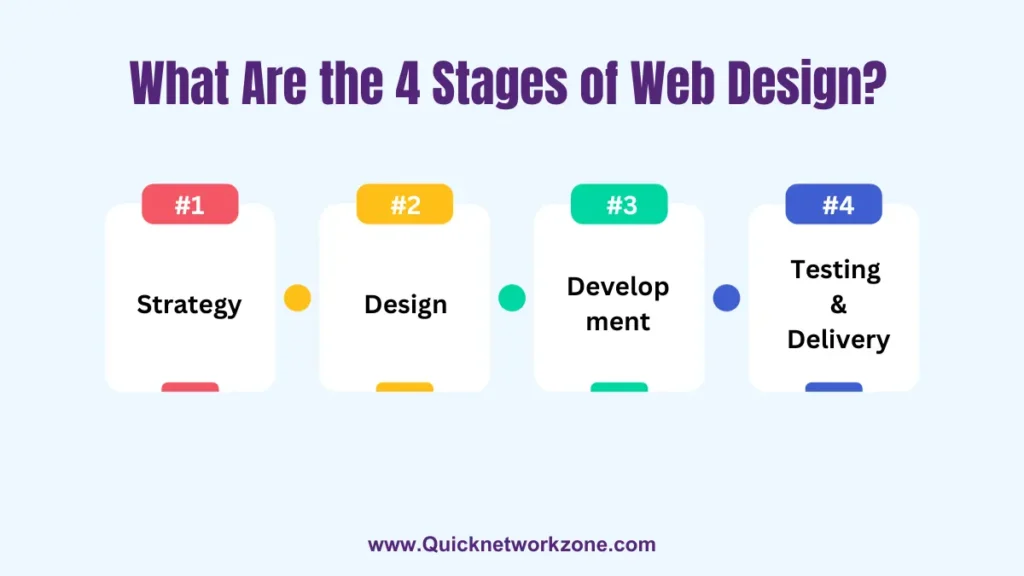

![Responsive Web Design: Best Practices and Considerations [3 Examples Included] Responsive Design: Best Practices and Considerations](https://quicknetworkzone.com/wp-content/uploads/2023/11/2-1024x576.webp)