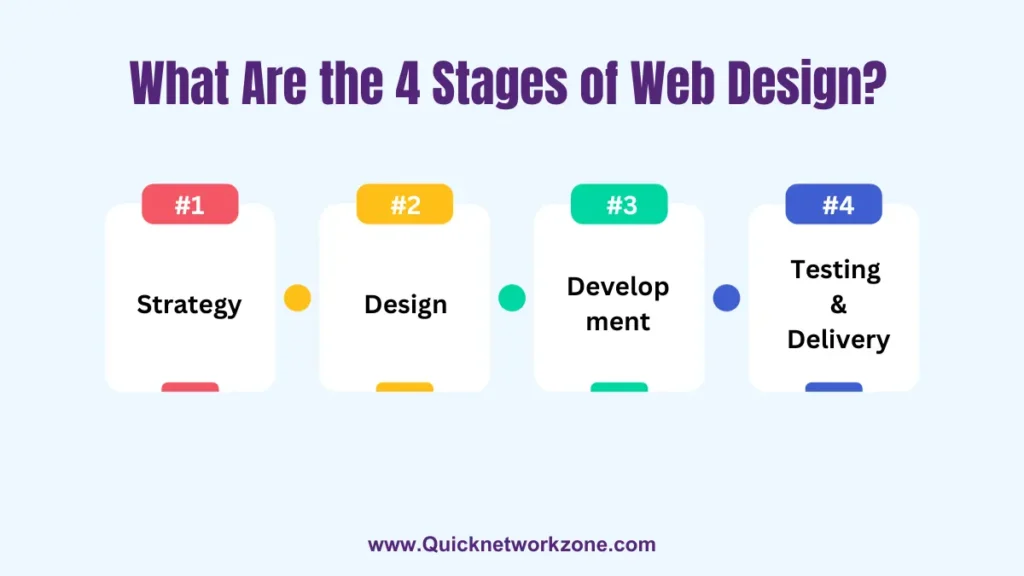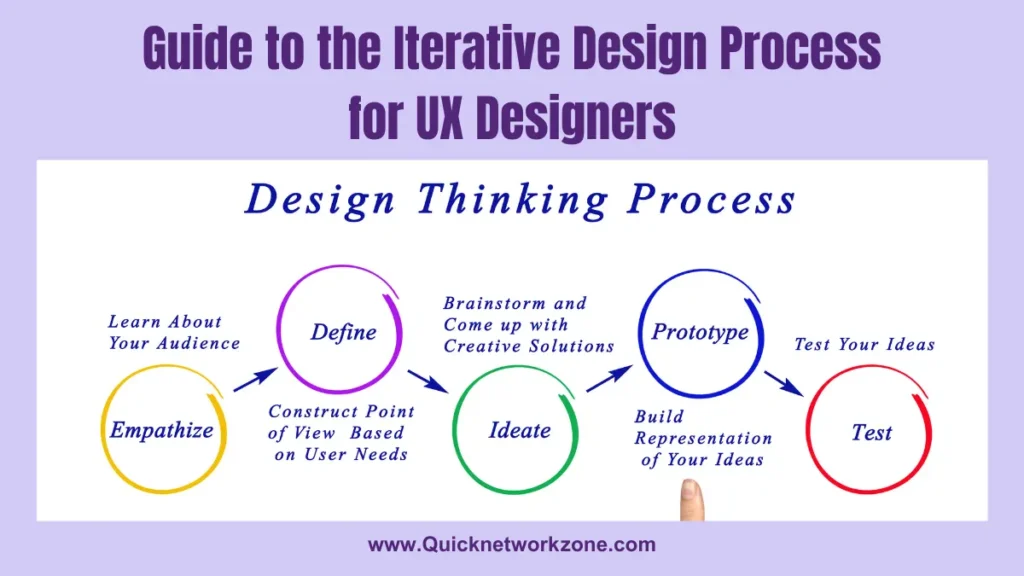Responsive web design has become an essential approach in today’s multi-device digital world. With mobile internet usage continuing to grow globally, users expect to be able to access websites seamlessly on any device.
Responsive web design allows websites to adapt their layout and content to any screen size, from mobile devices to desktop computers. Some best practices for responsive design include:
- Mobile-first approach: Design for mobile first, then scale up to larger screens.
- Fluid layouts: Use percentage-based widths and media queries to create adaptive layouts.
- Flexible images: Use CSS to make images flexible and serve optimized image sizes.
- Typography: Use relative font sizing (em or rem).
- Breakpoints: Determine sensible breakpoints for major layout shifts.
- Testing: Thoroughly test across devices, browsers, and orientations.
- Performance: Optimize by lazy loading, reducing HTTP requests, and more.
- Focus on user needs: Streamline layouts and simplify navigation for mobile users.
- Accessibility: Ensure content is accessible by all on any device.
Responsive design ensures websites can adapt their layout and content to provide an optimal viewing and interaction experience across a wide range of screen sizes and resolutions – from mobile phones to tablets to desktops.
In this guide, we’ll cover:
- The importance of responsive design in today’s market
- Typical device resolutions and popular browsers to consider
- Best practices and techniques for implementing responsive design
- Tips for optimizing responsive site performance
- Tools that can help streamline responsive web design
The Growing Mobile Market
With mobile internet usage continuing to rise worldwide, responsive design is crucial for providing a seamless user experience. Here are some key mobile stats:
- Global mobile traffic accounted for over 52% of total internet traffic in 2017 – and it’s expected to reach 79% by the end of 2023.
- 8 in 10 visitors will leave a site that doesn’t display well on their device. It’s easy for users to go elsewhere.
- Google ranks mobile-friendly sites higher in search results. Non-responsive sites can get penalized.
- 83% of mobile users say they should be able to fluidly continue an experience on desktop. Consistency across devices is expected.
The message is clear – in order to engage today’s users and avoid losing traffic, sites must be designed responsively for the modern multi-device web.
Why a Mobile-First Design Approach Works
Mobile-first design prioritizes the mobile experience first before expanding the design out to larger screens. There are several advantages to mobile-first:
- Mobile has more constraints, so it’s logical to focus on the harder problem first.
- It’s easier to scale up a simple mobile layout than scale down a complex desktop site.
- A mobile-first approach forces designers to streamline and simplify.
- Mobile interactions like touch gestures can inform more engaging desktop experiences.
By working mobile-first, designers must consider:
- Is each element/feature truly needed for the mobile experience?
- How can we craft an uncluttered mobile experience that scales up well?
- Do visuals enhance the main user goal or just create unnecessary load time?
- What’s the primary user task, and what’s secondary?
Thinking mobile-first ultimately reduces steps users have to take to accomplish goals and eliminates anything unnecessary that would clutter the experience.
Common Device Resolutions and Browsers
To craft effective responsive experiences, designers need to consider target users’ preferred devices, resolutions, and browsers.
Here are current global statistics that are useful to keep in mind:
Most Common Resolutions
- 360 x 640 (small mobile): 22.64%
- 1366 x 768 (laptops): 11.98%
- 1920 x 1080 (desktops): 7.35%
- 375 x 667 (mobile): 5%
- 1440 x 900 (desktops): 3.17%
- 720 x 1280 (large mobile): 2.74%
It’s important to note there isn’t one dominant resolution. Responsive design requires considering many sizes and breakpoints.
Most Used Mobile/Desktop Browsers
- Chrome: 55.04%
- Safari: 14.86%
- UC Browser: 8.69%
- Firefox: 5.72%
- Opera: 4.03%
- Internet Explorer: 3.35%
Cross-browser testing is key as different browsers render sites differently. Responsiveness depends on adapting to browser capabilities too.
Key Considerations
- Analyze user demographics to identify important device sizes/resolutions.
- Design for emerging resolutions like 360×640 which are growing.
- Test across major mobile and desktop browsers early and often.
- Use analytics to find outdated browsers to consider supporting.
By understanding detailed usage data, designers can make informed decisions about which responsive breakpoints and browser-specific tweaks are most important to focus on.
Best Practices for Responsive Web Design
Here are some key best practices to follow when designing responsive, multi-device experiences:
Streamline for Mobile Users First
Focus on simplifying layouts, navigation, taps, scrolling – optimize for thumbs and mobility:
- Place navigation menus at the bottom for easy thumb access.
- Make taps targets large (at least 44px tall).
- Avoid side tap targets – center align key items.
- Use single page checkouts to minimize scrolling/clicks.
- Display less content, only essentials for the mobile experience.
Adopt Fluid, Flexible Layouts
Fluid layouts use percentages instead of fixed widths:
- They flexibly adapt as the viewport width changes.
- Media queries refine the layout at certain responsive breakpoints.
- Elements like images can resize without losing quality with CSS.
- Setting min/max widths keeps items within bounds.
This creates a fully responsive experience as opposed to rigid, set layouts.
Focus on Flexible Media
- Use SVG vector images that scale losslessly rather than bitmap images.
- For photos, generate multiple resolution versions like 1x, 2x.
- Lazy load non-critical images/media below the fold to improve performance.
- Prioritize visible content first before rendering media.
Flexible media enhances responsiveness across resolutions and connection speeds.
Design for All Viewport Orientations
Don’t assume users will only be in portrait orientation on mobile:
- Many use landscape for browsing or navigating with two thumbs.
- Consider alternate orientations during design to enhance usability.
- Identify landscape breakpoints and adjustments like horizontal sliding galleries.
- Adding orientation change listeners can also help adapt.
Supporting both orientations makes responsive experiences robust.
Use Responsive Typography
- Use relative units like EM or REM instead of pixels for font-sizes.
- EM bases sizes on parent element, REM on root element.
- Set limits with min/max font sizes.
- responsive type by adjusting sizes at breakpoints.
Responsive typography maintains readable text as viewports scale.
Optimize Performance
Make responsive sites fast loading by:
- Lazy loading assets like images below the fold.
- Reducing HTTP requests by combining files/scripts.
- Optimizing images by serving correctly sized files.
- Minifying code to reduce file size.
- Caching assets to limit re-downloads.
- Using CDNs to distribute assets globally.
Fast performing responsive sites improve user experience.
Test, Test, Test!
Thoroughly test responsive sites to ensure quality:
- Test across various real devices and resolutions.
- Check all major browsers on both desktop and mobile.
- Try zooming and orientation changes to check responsiveness.
- Validate accessibility standards compliance.
- Examine page speed insights and performance.
- Click every link and button to audit functionality.
Rigorous testing is crucial for identifying responsive issues.
By following these best practices, designers can tackle the challenges of building websites that adapt seamlessly across screens.
Optimizing Responsive Site Performance
Making responsive websites fast and optimized for the user’s device is just as important as the design layout itself. Here are key web performance enhancements to consider:
Lazy Load Images and Videos
Lazy loading defers loading of non-critical offscreen media. Benefits:
- Reduces initial page load time and processing.
- Decreases bandwidth consumption.
- Can load based on scroll position or other logic.
This technique delivers a faster perceptual load for users.
Use Conditional Loading
Conditionally load resources only if needed for the user’s device:
- Example: Only load large hero images on desktops.
- Reduce unnecessary downloads on mobile to optimize data usage/costs.
- CSS Media queries can help implement conditional loading.
Tailoring resource loading for specific contexts streamlines page performance.
Employ Responsive Images
With responsive images, websites can:
- Automatically serve images sized for the viewer’s screen resolution.
- Generate multiple resolution versions on the fly.
- Save mobile data usage by sending smaller image files.
Responsive images enhance speed while maintaining visual quality.
Follow Performance Best Practices
Other performance wins:
- Minify files – reduce code weight without altering functionality.
- Enable compression – gzip components to reduce transfer size.
- Use content delivery networks (CDNs) to distribute assets worldwide.
- Limit redirects – minimize unnecessary overhead.
- Cache assets – store locally to prevent re-downloads.
Employing web performance best practices maximizes responsiveness.
By optimizing for the capabilities of each device, responsive sites can deliver the best possible speed and experience to every user.
Tools and Tips for Streamlined Responsive Design
The right tools and workflows can help streamline and enhance responsive design. Here are some recommendations:
Wireframe First
Develop wireframes focused on layout and content structure before visual design. Benefits:
- Allows quick iteration on layout ideas.
- Focuses attention on responsive behavior without visual distractions.
- Helps identify potential responsive issues early.
Wireframing sets the structural foundation for responsive.
Leverage Mockup Tools
Tools like Adobe XD, InVision, or Figma make responsive design easier:
- Easily preview how mocks look on various device sizes.
- Share mocks and collaborate with developers early in the process.
- Debug layout or usability issues in mocks before development.
Modern tools facilitate designing, testing, and iterating responsive experiences.
Audit with Google Tools
Google offers several useful free tools:
- Mobile-Friendly Test checks responsiveness.
- PageSpeed Insights measures performance on mobile and desktop.
- Chrome DevTools helps test sites across devices and throttling conditions.
Leverage these tools to diagnose areas for responsiveness and optimization improvements.
Communicate Breakpoints
Share design specs and breakpoints with developers:
- Tools like Zeplin, Avocode, and Sympli streamline specs and assets.
- Dimension breakpoints in comps explicitly.
- Call out browser-specific design differences.
Good communication ensures implementation matches the intended designs.
Real World Examples of Responsive Designs
To illustrate responsive web design best practices in action, let’s look at a few real world examples:
1. Starbucks
The Starbucks website adapts nicely across device sizes.
Some responsive features Starbucks implements:
- Mobile-first – optimized first for thumb interaction.
- Menu and navigation at bottom for easy access.
- Fluid layout – content flexibly resizes.
- Hero image dynamically crops/scales to fit.
- Maintains brand styling consistently.
By simplifying layouts and enhancing images for mobile, Starbucks delivers an excellent responsive experience.
2. Mailchimp
Mailchimp makes excellent use of responsive design.
What Mailchimp does well:
- Mobile nav collapses into a menu icon to maximize space.
- Responsive typography – font sizes adjust for reading.
- Progressive disclosure – details expand on demand.
- Effective use of negative space on mobile.
- Conditional loading – mobile uses blur image placeholder first.
Mailchimp’s responsive experience remains uncluttered yet fully featured across devices.
3. Wikipedia
Wikipedia also implements responsive design effectively.
Some keys to Wikipedia’s responsiveness:
- Side content/modules collapse into lower priority content on mobile.
- Navigation stays fixed on mobile for easy access.
- Images flexibly adapt and resize for space.
- Ads and unnecessary items removed on mobile views.
- Accessibility maintained with high contrast text still legible.
Wikipedia preserves a streamlined, usable experience that works across resolutions.
There are many other great examples of responsive web design in practice – analyzing and learning from sites that do it well is helpful for improving skills.
FAQ’s
1. Why is responsive design important?
Responsive design is crucial today because:
- Mobile usage continues to grow globally.
- Users expect sites to work seamlessly on any device.
- It provides consistent experiences across devices.
- Improves SEO on mobile.
- Future proofs sites for emerging devices.
2. What are the benefits of responsive design?
Benefits of responsive sites include:
- Wider reach – engages all users on any device.
- Cost savings – maintains one codebase vs. separate mobile site.
- Enhanced SEO – Google favors responsive sites.
- Lower bounce rates – adapts to retain visitors.
- Future proofing for new resolutions and devices.
3. How do you test responsive design?
Test responsive sites by:
- Testing across real devices of different sizes.
- Using browser dev tools to emulate devices.
- Validating on older and newer browser versions.
- Navigating site on mobile using touch gestures.
- Checking speed and performance across networks.
- Zooming in/out and comparing layout adaptations.
4. What are common responsive layout techniques?
Common responsive techniques:
- Fluid column layouts using % widths.
- Flexible images that adapt and resize.
- Responsive typography with relative units like EM.
- Media queries that trigger layout changes at breakpoints.
- Collapsing/stacked navigation menus for mobile.
- Hidden/shown content or modules by screen size.
5. How do you make images responsive?
Make images responsive by:
- Using CSS to make images fluid widths.
- Generating multiple resolution versions.
- Implementing
srcsetfor resolution switching. - Enabling lazy loading outside viewport.
- Employing responsive image formats like SVG.
- Serving correctly sized image assets.
Conclusion and Key Takeaways
Responsive web design is essential in today’s multi-device world and should be a standard for any new site.
To recap, some key responsive design takeaways:
✔️ Adopt a mobile-first approach and simplify for thumb usability.
✔️ Use fluid, flexible layouts with CSS and media queries.
✔️ Focus on streamlining user experience across devices.
✔️ Implement responsive images, media, and typography.
✔️ Follow performance best practices like lazy loading.
✔️ Test extensively across different devices, browsers and connections.
✔️ Let site objectives and user needs drive responsive priorities.
By following modern responsive design principles, we can create experiences that engage all users seamlessly no matter their device.
The web today is more diverse than ever in terms of resolutions, browsers, capabilities and contexts. Employing responsive design ensures we consider this diversity and build sites accessible to all.